Competitors

Competitors
Competitor’s within the care sector offer a range of different services. I started to look at various digital systems and narrowed it down to systems that handle the care of residents and ease pressure on staff. I also looked at competitors within the childcare sector.
Sekoia Care
Sekoia is a digital information tool for homes that work on touch screen devices that are installed around the home. They recommend that they be installed in the resident’s rooms. They market that the use of their system results in fewer mistakes, easier logging of observations, which results in greater job satisfaction for the care staff. It offers more than 30 apps within the program that can be customised to suit the specific care homes needs. Their software is marketed for nursing homes, not for care in the community.
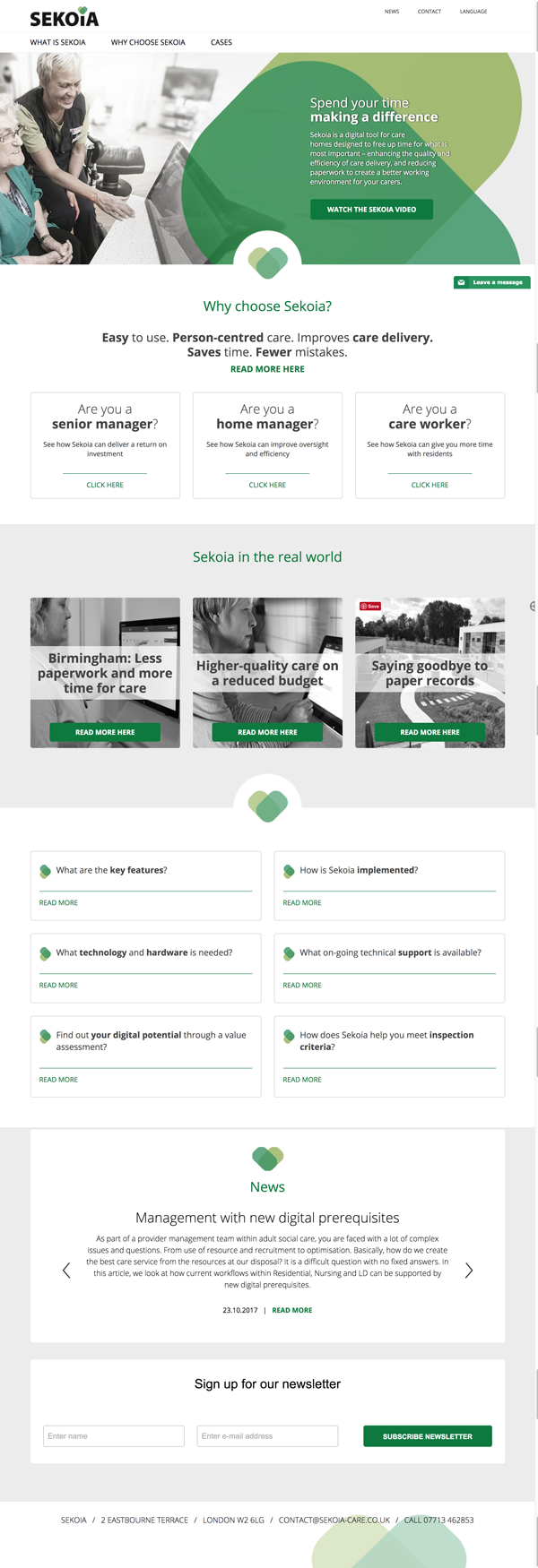
What Are the Features?
- Tasks - you can tick off tasks are they are completed and send notifications if something, such as medications, are not given on time.
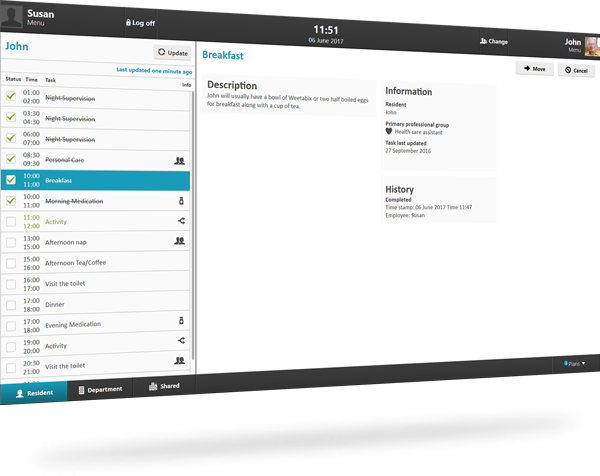
- Appointments - Gives staff an overview of appointments and activities for each resident which enables staff to ensure they attend all appointments. There is also the option for residents to access the calendar themselves and register for events that take place within the home
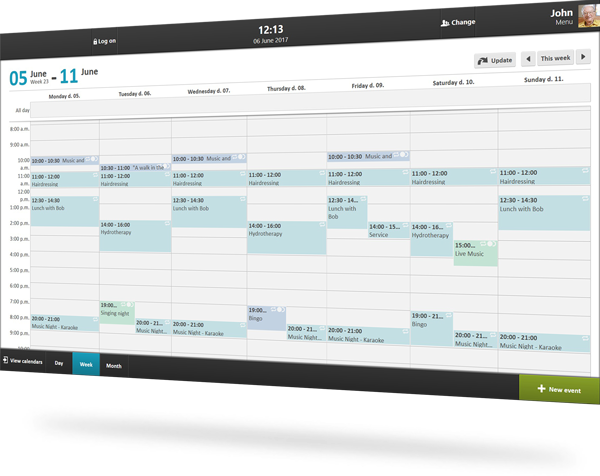
- Recording Incidents - Enables staff to record incidents such as falls and seizures without having to leave the resident

-
Ordering Supplies - Care staff are able to order products directly from the system to prevent incorrect or duplicate orders and takes away the need for the admin team to take care of them
-
Collaborate with colleagues - Allows care staff to easily share responsibility for residents highlighting who may require help
-
Recording measurements - Enables healthcare information to easily be recorded, such as blood pressure, weight, food intake and fluid intake
-
Instructions - Pictures and videos can be uploaded to show staff how they can complete different tasks. This allows new staff to learn things quickly
How It Works and How It’s Set Up
Sekoia works by installing touch screen devices into nursing homes. They recommend that the screens be inserted into the resident’s rooms. They state that the system can be used by anybody within the care home, such as nurses, care assistants, administration and residents.
You can select the applications that you want. You do not need to buy the full system if you would only like a certain amount of features. Sekoia focuses a lot on a hands on training approach providing a member of the Sekoia team to be on-site to train and support staff. They state on the website that the system will only go live when every member of the care team are ready and they will be withyou “at every stage of this journey”. They state that staff can be trained on how to use the system within 2 hours.
“During the implementation process we train up two kinds of users for your home. There are normal users, such as carers, who can be trained to use the platform in only two hours. We will also train senior managers to be ‘Super Users’ – the on-site experts who can help other staff members if they encounter a problem, or train new and temporary staff.”
How Do They Market the Product?
Sekoia uses animated videos to explain how their system can help the daily routines within a nursing home. The videos break the system down and show how care assistants and administrative staff can use the system.
Sekoia has a news section on their website that works like a blog on healthcare explaining about different things within the world of healthcare and also talking about their products. Another thing that they use to promote their system are case studies that explain how their system has impacted various care homes. They do not use social media to promote their software.
Pricing Information
I cannot get information on Sekoia’s pricing.
Caredocs
In over 500 care homes Designed by owners of care homes
What Are the Features?
-
Care Planning - You complete an assessment using the CareDocs system that then generates a draft care plan from the assessment. You can then personalise this care plan with any additional information
-
Residents Records - These records will hold every detail about the homes residents with each resident having their own care file. They have the option to generate a report that can be supplied if a resident is admitted to hospital. They can be printed or viewed digitally. The information that they store are:
- Name
- Personal details such as DOB, marital status, religion, nationality and personal appearance. Their allergies are also stored in this category
- Contacts - This would be the emergency and non-emergency contacts
- Forms and Documentation - this would be the advanced care plan and wound care records. They are recorded on screen and can also be printed
- Body Map - You can add nursing care notes, extensive details and photographs of any incidents
- Medication - What medication the client is currently on and the history of medication that they have been prescribed. There is also a built in dictionary of the most commonly prescribed medication to try and prevent spelling mistakes
- Charts - These are generated to monitor all aspects of a resident’s health. This includes weight and blood pressure.
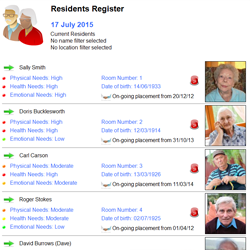
-
Staff Administration - This allows you to store information on staff to ensure that all training records are kept up to date. It handles the following:
- Personal details - contact details and the system password reset if they forget it
- Timesheets
- Training - Allows you to track if all staff training is up to date. There is a graphical representation of this available as well *Supervisions - Ensures no supervisions are missed and provides a ready-made template. Staff can also add comments for future reference
- Messaging Centre - Allows all users to send messages to one another. Managers can send important information for example
-
Home Management - This allows you to monitor equipment and ensure that the home is kept safe. It has various sections that handle the everyday running of the home, these are explained below:
- Daily Menu - this is the food menu that can be made up and then printed
- Meetings - Schedule reminders for staff meetings and residents meetings
- Daily checks - This includes cooking temperatures, fridge temperatures, freezer temperatures, boiler temperatures and water temperatures
- Medication refrigerators - this monitors medication refrigerators, medicine cabinets and medication storerooms *Fire Safety
- Equipment servicing and checking - this includes hoists, lifts and mobility aids
How It Works and How It’s Set Up
From the information on their website there is two parts to the system. A desktop that you enter the information into, as well as CareDocs Mobile which uses smartphones, tablets, iPads and iPhones. It works as long as there’s access to the Internet, either Wi-Fi or 3G/4G connection.
How do they market the product?
CareDocs have a newsletter that you can sign up to be part of. I have signed up for this although will not receive a newsletter until next month. Once I have received it I will be able to see what information it contains.
They also have a Facebook page with various information and posts about care and their systems. There was images of their marketing stalls as well. On their website there’s a list of shows that they are attending.

Pricing Information
There are two pricing scales available:
£150 + VAT per month which includes:
- Desktop computer (this can be a laptop where only one system is required)
- Full personalisation with your logo
- Initial and reasonable on-going training
- All future CareDocs updates
- Unlimited UK telephone technical support
- Digital camera
- USB backup memory sticks
- User manual
- Online user training videos
- FREE UPGRADE - CareDocs Mobile
- Regular e-newsletter
- Access to customer workshops
An additional system for £95 + VAT per month
- Additional systems can be added within the same home to create a network of CareDocs computers *=
- These can be either desktop or laptop computers
- Installation and connection to your network
- Fully personalised to synchronise with existing system
There is also a single one-off charge of £100 + VAT to cover customisation, delivery and installation of all new systems. They also state that Wi-fi connection may be possible in some circumstances but some networked installations require additional chargers.
MED e-care
MED e-care offers a modular suite of solutions to deliver, record and analyse care. You have the option to install a stand-alone solution or the entire system.
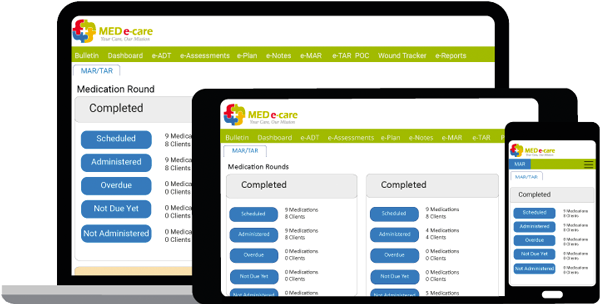
Our solutions combine to create a seamless, flexible, electronic health record that can be easily adjusted to reflect the needs of your residents, carers, nurses and organisation.
What Are the Features?
- Care Planning - these are electronic health records
- Point-of-Care (POC) - This allows care workers to read and write into the information so that it can be updates as and when, reducing mistakes and saving time
- Daily Notes - This is an interface that allows you to update notes
- Assessments - This is an assessment form builder thatn you can adapt forms or create new ones
- Wound Tracker - It allows you to attach images, track restoration and schedule follow-ups
- Admission, Discharge, Transfer - This gives a set of client information, tracks the clients location and status throughout all stages
How It Works and How It’s Set Up
There is very little information on this. They focus on pharmacy’s for recording information rather than the care home aspect of the system. The website has more of a focus on that.
How Do They Market the Product?
They have some blog posts about different care, but again this is focused on the pharmacy side of the business.
Pricing Information
I cannot get any information on pricing.
Care Control Systems
Care Control Systems was designed by a care home. It’s main purpose is to allow you to create electronic care plans and control as well as manage the recording of information that allow you to meet regulators requirements.

What Are the Features?
There are various parts to the system, Care Control Pocket and eMAR.
Care Control Pocket works off a mobile device that can record care information in real-time without the need for an Internet connection. It also gives instant alerts the carer’s smart device if any care is overdue to ensure that nothing is forgotten about. There is a build in messaging tool as well to ensure that communication is made as simple as possible.
eMAR focus’s on medication within nursing homes to reduce the risk of administration errors. It offers a schedule that shows the medications that are due and flags up the residents that need medication at that time. There are also overdose checks and any controlled drugs are required to be administered by two people. There’s support for tropical medication offering body maps so that staff can be well informed about how the medication should be administered. The system also runs reports for low stock, missed medication and medication usage.
How It Works and How It’s Set Up
They offer no information on this
How Do They Market the Product?
There is a news and updates section on their website that has posts on healthcare and the impact that their system is having on the various places that it has been installed. They also have a Twitter account and a Facebook Page.
They have a video that tells you about the benefits of the system, although it is not as nicely executed as Sekoia’s.
Pricing Information
You can pay for the system annually in advance or else by Direct Debit paid over 12months. If you pay it annually you get one month for free, saving 8%. They also offer a 30 day free trial. They have various charts explaining the different pricing on their website.
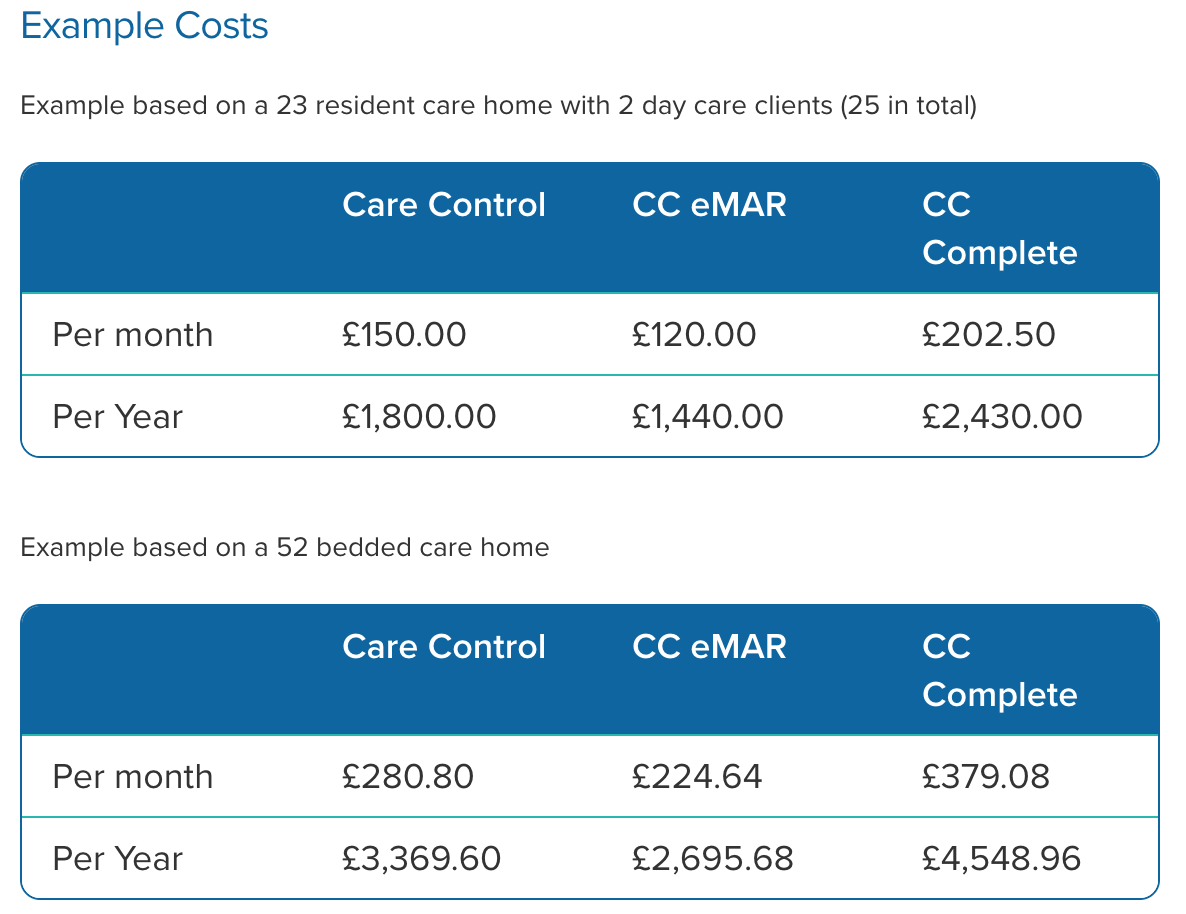
AutumnCare
AutumnCare is an Australian company that was developed after the Executive Chairman noticed there was an issue with getting information on his father as information was not completed. They have two products, Connect which is a clinical management system and Medicate Two which is a tool for medication administration.
What Are the Features?
- Double signing functionality
- Enhanced warnings and alerts
- Tools to assist with pharmacy data management
- Enhanced functionality of PRN management
- NRMC compliant print profiles
- Enhanced management tools for larger organisations
- Integrations with pharmacy software programs including MPS, MTS, FRED, Webster and EPIC
- Report IQ - This is a management tool that allows data to be entered into a system for care plans, audits and reviews
- Dashboard - This is a single window that displays all critical and organisational data
- Foundations - This is a training package
How It Works and How It’s Set Up
The website has a feel that it wants you to contact them for information, therefore does not give you a vast amount of information.
How Do They Market the Product?
There is a blog with posts about a range of different care systems and what they are doing with AutumnCare to improve end users needs and develop the technology.
Pricing Information
There is no information on pricing, they mainly want you to contact them to find out information therefore their website has little information.
Little Vista
Little Vista is an application used in nursery care to store information on a child that the parents can login and see.
What Are the Features?
Little Vista records the following information:
- Attendance
- Meals
- Sleep Checks
- Bathroom Breaks
- Activities
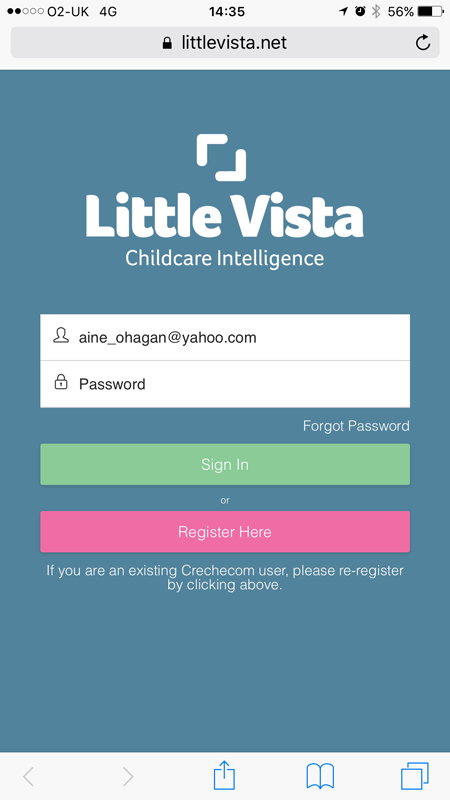
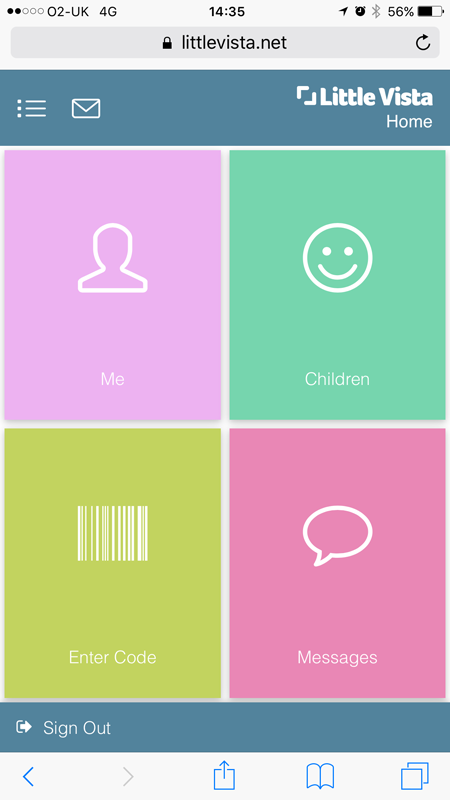
There is also a learning journal so that parents, families and guardians can see the child’s progress and development. It records:
- Observations
- Milestones
- Curriculum Based Activities
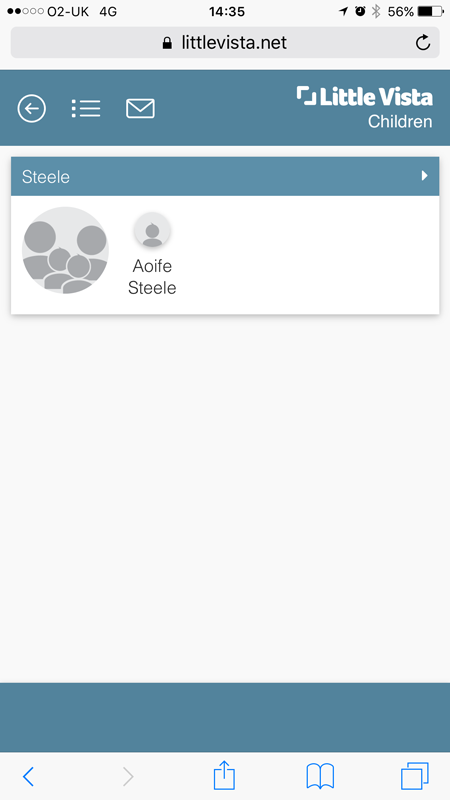
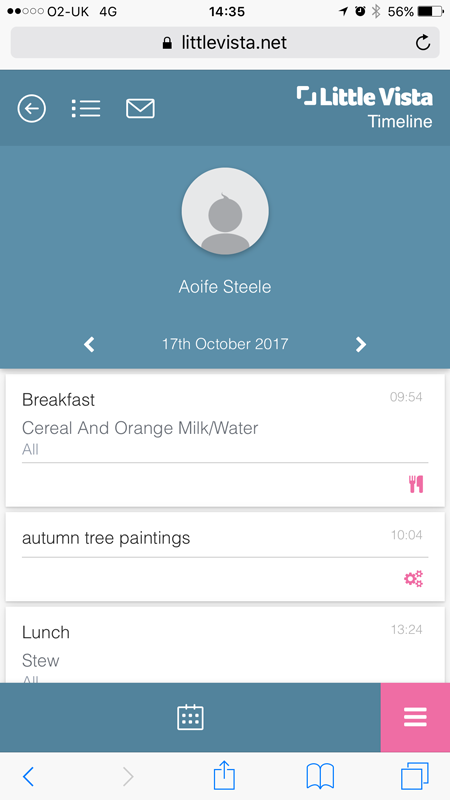
There’s also a manager section available that offers the following:
- Staff Attendance
- ECCE & other subventions
- Fee Collections
- Enrolment for children into sessions and create session plans
One feature that I love about Little Vista is the capability of sending messages. I think that this is a really important feature.
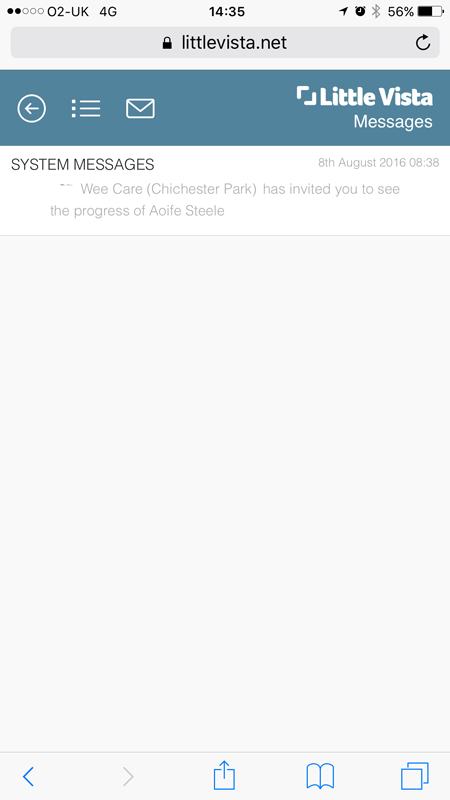
How It Works and How It’s Set Up
The staff within the nursery enter all the information on a tablet through a web application. Then parents, families and guardians download an application that they can log onto and see updates on what their child is doing. Parents, families and guardians can download an app for android or iOS, or else use the web app.
How Do They Market the Product?
There are videos on various webpages to allow you to see how the product works. There is one at the bottom of the Easy Fees webpage. They also have a Facebook page.
Pricing Information
There is a monthly subscription meaning that you do not need to have a contract and you pay for the services as you go. There are also no cancellation fees meaning that you are not forced into keeping the service for longer than you want.
We charge one low monthly subscription fee for everything you need including on-going support, training and new product features!

My Nursery Pal
My Nursery Pal is an application that allows staff to enter information that parents can log on and have access to. This is what I am hoping to achieve with my system, although with the healthcare sector as the main focus. There is very little information on their website, and only one screen of the system therefore I am unable to get much information.
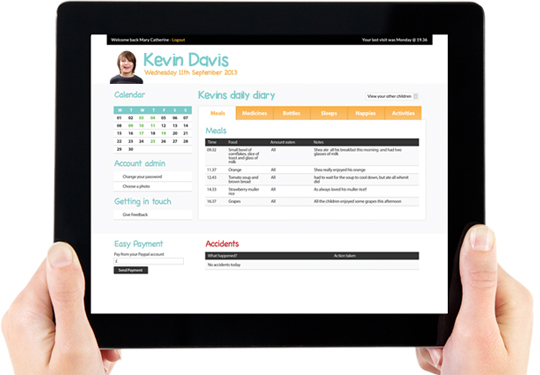
Conclusion
Throughout looking at competitors I realised that childcare has a strong focus on communication with parents, family and guardians regarding how a child is doing and their progress. There are many applications out there that are focusing on healthcare although I feel that they have missed the link with communication with family and friends. The information that the healthcare applications are holding is useful, although I feel that it is all over the place and there is a strong focus on text making it very difficult in the case of an emergency to get the information that you need quickly and easily. The busy interfaces are confusing and as someone who was a care assistant I feel overwhelmed and unsure about what a system does

